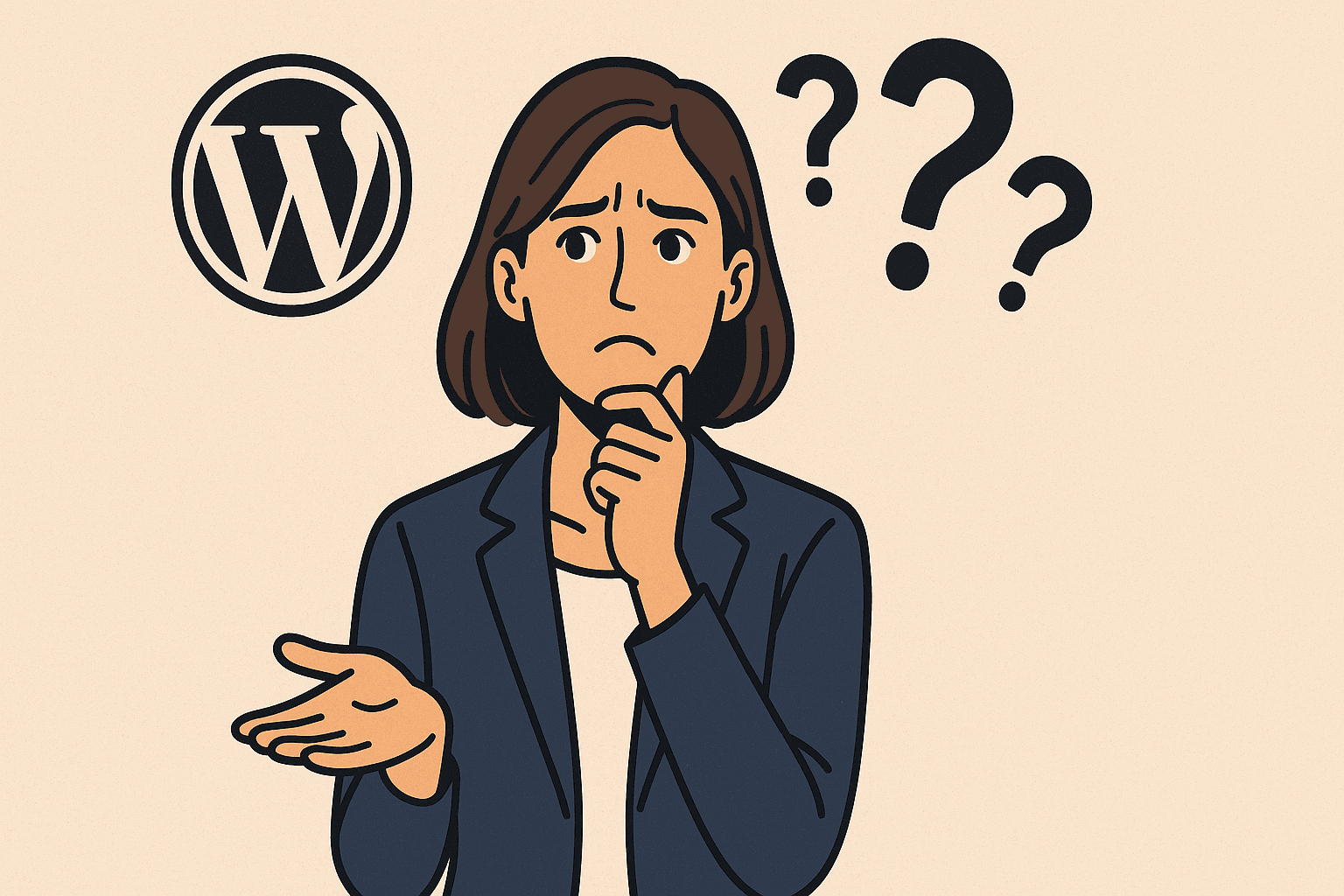
If you’re running a business in 2025, your website shouldn’t be something you tolerate—it should be something that works hard for you. Whether you’re taking payments, booking appointments, or just making a strong first impression, your site needs to be fast, secure, and easy to manage without draining your time or budget.
That’s where WordPress comes in. It’s the world’s most popular content management system (CMS), powering over 40% of all websites globally.
In the United States, it’s the go-to choice for everyone from solo entrepreneurs to major media brands. Why? Because it delivers flexibility without forcing you to become a developer, and scalability without blowing through your budget.
This guide breaks down what WordPress actually is—no fluff, no tech jargon—and why it’s the smartest choice for serious business owners who want reliability, felxibility, security, strong performance, and full control over their online presence without overcomplicating things or overspending.
Whether you’re building your first website or thinking about switching platforms, if you’re looking for a web solution that respects your time, protects your data, and grows with your business, you’re in the right place.
What is WordPress? A Straightforward Breakdown
WordPress is an open-source content management system (CMS), which is a fancy way of saying it helps you build, manage, and update your website without needing to write code from scratch.

It started back in 2003 as a simple blogging platform. Today, it runs everything from personal blogs and nonprofit pages to e-commerce stores, company websites, news outlets, and full-scale enterprise platforms. What makes WordPress stand out is how far it’s come without losing its core promise: build a professional website without needing to be a developer.
Open-source means the software is free to use and constantly improved by a massive global community. You’re not locked into some proprietary tool that decides what features you can and can’t use. You’ve got full control.
User-Friendly for Non-Techies
Most business owners aren’t coders. That’s why WordPress is built with a user-friendly dashboard where you can edit pages, publish blogs, and update content without wading through code. If you can handle Microsoft Word or Google Docs, you can manage a WordPress site.
However, doe to the complexities of the modern internet, it is highly recommended to hire a professional to build the website initially, and show you how to use your site when you need to make changes.
Built to Flex with Your Needs
This is where WordPress really shines. You start with a basic site and scale as needed. Want to add an e-commerce store or a booking system? There’s a plugin for that. Want a more custom look? Swap or tweak your theme. You can keep things simple, or go big later—it’s your call.
WordPress.org vs WordPress.com: Know the Difference
This trips up a lot of people, so let’s clear it up:
- WordPress.org is the self-hosted version. You download the WordPress software and host it on your own web server. That means full control, full flexibility, and the ability to use any plugin, custom theme, or integration you want. It’s the version most serious business owners use.
- WordPress.com is a hosted solution where WordPress handles the server and some backend for you. It’s convenient but more restricted. Unless you’re on their higher-tier plans, you’ll have limited customization options and fewer tools.
If you want freedom, scalability, and the ability to grow on your own terms, WordPress.org is the version you’re looking for. Pair it with solid hosting, and you’ve got a powerful tool that actually works for your business instead of just costing you money.
Bottom line: WordPress gives you a professional-grade website toolkit with zero bloat and total control. It’s not just popular—it works.
Core Features of WordPress That Benefit Business Owners
You don’t need to be a web developer—or pay one every time you want to change a headline. WordPress was built so business owners like you can create, run, and actually control your site without getting buried in tech headaches.
It’s Easy to Use—No Tech Degree Required
If you can upload a photo, hit “save,” and drag blocks in a document editor, you can manage WordPress. Its admin dashboard is straightforward, clean, and doesn’t require special training. You can update content, add new pages, and publish blog posts in minutes.
What that means in real life: You’re not stuck waiting on a developer to fix a typo or post a new service offer. You just log in and handle it.
Thousands of Themes = Professional Look in a Weekend
You don’t start from scratch with WordPress. There are thousands of ready-to-go themes—many of them free—that cover every business type and style.
- Law firms, salons, auto shops? Covered.
- Tech startups or local restaurants? Covered.
- Need something minimal, bold, quirky, or clean? Yep. Covered.
And when you’re ready to level up, you can customize your theme or hire a developer to build on top of it without rebuilding from zero.
Plugins Let You Add Functionality Fast (and Cheap)
Think of plugins as apps for your website. Need a contact form, online payments, booking calendar, mailing list integration, or e-commerce tools? There’s a plugin for that—and most don’t cost a dime to get started.
You can run a professional site with:
- WooCommerce for online sales
- The SEO Framework to boost your search engine rankings
- Gravity Forms to build custom forms
- Wordfence to tighten your security
- Elementor for easy drag-and-drop design, or
- Theme.co Pro for more advanced and flexible editing (all of our custom sites start with this)
You don’t need to hire out every small feature you want. Just install the plugin and go.
SEO-Friendly Out of the Box
Your website doesn’t help your business if no one can find it. WordPress is structured with clean code and content hierarchies that Google likes, and that gives you a head start with search engine optimization.
Combine that with plugins like The SEO Framework or Rank Math, and you’ve got built-in tools to help you:
- Write better meta titles and descriptions
- Create clean URLs
- Analyze keyword usage
- Get indexing help with sitemaps
Translation: You’re set up to show up on Google without hiring an agency to rewrite your entire site structure.
Mobile Responsive Without the Headache
More than half of your visitors are coming from their phones. WordPress themes are built to adapt, so your site looks good—and works—on every screen size.
No one’s pinching to zoom just to read your About page. That’s already handled.
Scales With You as You Grow
Start with a simple 3-page site. Add a shop later. Launch a blog to support SEO. Add booking tools or gated content. You’re not boxed in by your original setup.
WordPress grows with you. You’re not rebuilding from scratch every time you hit a new stage in your business. You’re building on a strong foundation that adapts with your goals.
Big Community = Constant Improvements and Help
WordPress isn’t some niche product that could vanish next year. It’s supported by thousands of developers, agencies, and contributors worldwide. That gives you:
- Access to fast support via forums, docs, and tutorials
- Thousands of third-party tools built just for WordPress
- Regular security updates and feature improvements
You’re never locked out with nowhere to turn. There’s a proven ecosystem behind you that’s been battle-tested for over 20 years.
And if you ever want to hire help? WordPress freelancers and agencies are everywhere. You won’t be stuck with hard-to-find specialists or sky-high rates.
The takeaway: WordPress gives you pro-level tools without the pro-level headaches. You stay in control, save money, and keep your business site working like a real asset—not just another thing to babysit.
Why Use WordPress for Your Business Website?
There are a lot of options out there for building a website. But if you’re looking for something that checks every box—cost-effective, scalable, easy to maintain, and designed to support real business goals—WordPress hits it better than anything else.
Cost-Effective Without Cutting Corners
You don’t need a five-figure budget to launch a rock-solid business website. WordPress is open-source, which means the core software is free. And with the massive library of free themes and plugins, you can get a professional site running without draining your bank account.
What does that mean for you? Spend money where it matters—on marketing, customer service, or fulfillment—not on overpriced web packages that lock you into generic templates and inflexible systems.
Quick Updates = More Control, Less Waiting
Need to change your hours, update a staff photo, or announce a holiday sale? With WordPress, you can log in and handle that in minutes. No ticketing system. No waiting around for your “web guy.”
You control your content when you need to. That’s not just convenient—it’s practical when you’re juggling a dozen other parts of running a business.
Built-In Support for E-Commerce
If you want to sell products, services, or digital goods, WordPress doesn’t make you bolt on a janky third-party storefront. With the WooCommerce plugin, you can turn your site into a full-featured online store—no separate platform, no complicated integrations.
- Add products and manage inventory
- Accept credit cards and PayPal payments securely
- Offer discounts, shipping options, or memberships
And you own everything. Your customers, your data, your brand—no commission fees eating into every sale like you get with closed platforms.
Marketing Integrations That Actually Move the Needle
WordPress isn’t just about having a pretty website. It’s built to connect with the tools you’re probably already using—or should be using—to grow your business.
- Connect email marketing platforms like Mailchimp, ConvertKit, or ActiveCampaign
- Sync with Google Analytics and Facebook Pixel to track what’s working
- Add CRM tools to manage leads and customer data
You’re not stuck with a static site. You’re creating a platform that works alongside your marketing so you can drive traffic, capture leads, and actually convert visitors into buyers—not just “visitors who bounce.”
Content Strategy Made Simple
Your website should support your business long-term. That means having the ability to publish blog posts, FAQ pages, customer stories, how-to guides—all the kind of content Google eats up and customers trust.
WordPress started as a blogging tool for a reason. The built-in publishing engine makes it dead simple to build and manage a content strategy that supports your SEO, builds authority, and brings in organic traffic month after month.
More traffic equals more opportunities to sell. And WordPress gives you direct control of your message along the way.
Business Growth Without Rebuilding
Your business isn’t standing still. When you’re ready to branch into new services, open a second location, or launch a new product line, you don’t need to redo your site from scratch.
WordPress lets you scale how and when you want to. Add landing pages, sales funnels, CRM tools, memberships—whatever makes sense for where your business is going, not just where it started.
The bottom line: WordPress supports your business, not the other way around. You’re not forced to work within some rigid system. You build the tools you need, manage it at your pace, and spend your budget on actual growth—not upkeep.
Enhancing Web Performance and Security with WordPress
Your website needs to be fast and secure—full stop. Slow load times and security gaps don’t just scare visitors away; they can wreck your reputation and cost you money. WordPress gives you the structure to build a high-performing site, but performance and security aren’t set-it-and-forget-it features. You’ve got to be intentional about how you set things up and what tools you use.
Performance: Speed = Trust + Revenue
People won’t wait around for your homepage to load. And Google won’t send them to it, either. Here’s how you keep your WordPress site fast, responsive, and reliable:
Choose the Right Hosting Provider
Bad hosting is like building your business on quicksand. You want a provider with solid infrastructure and proven uptime records. Look for:
- Servers optimized for WordPress
- Fast load times on U.S.-based servers (if you serve U.S. clients)
- Built-in caching or compatibility with caching plugins
- Daily backups and strong customer support
If your hosting is cheap but unreliable, you’re losing way more than you’re saving.
GillyTech created HyperPress™ for exactly these reasons. Check it out if your business relies on your website for revenue in any way.
Use Caching Plugins
Caching stores static versions of your website so it loads faster for repeat visitors. The difference is noticeable. Some solid options:
- WP Rocket (premium, but excellent on non-LiteSpeed servers)
- W3 Total Cache (best free option while not using a LiteSpeed server)
- LiteSpeed Cache (especially if your host uses LiteSpeed servers, which we use exclusively)
You don’t need to know how caching works under the hood. Just install a good plugin, set it up once, and you’re good. Of course you are going to get better results with professional configuration.
Compress Images Without Losing Quality
Image bloat kills speed. Uploading full-res, uncompressed images straight from your phone is a one-way ticket to a sluggish site. Tools like:
- Smush
- ShortPixel
- Imagify
- LiteSpeed Cache does this using QUIC.cloud services.
They automatically compress your images on upload—no magic required. You’ll maintain visual quality but cut the file size by 50–90%.
Many also automatically convert the image format to more modern and efficient versions like WebP which give you even better compression and higher visual quality.
Only Use What You Need
If you’re running 30 plugins, half of which you haven’t touched in months, clean it up. Every plugin adds load time. Stick with plugins that actively improve performance, function, or user experience—and remove the rest.
You will find on inspection that some plugins provide multiple functions that could be duplicative of other plugins installed. See if the function you want is already provided by an installed plugin before adding new ones. Target no more than 12-15 plugins per basic website.
Not all plugins are created equal. Some will slow down your website more than others. A great tool to use to find which scripts or database queries are causing the biggest slowdown is Query Monitor. 100% completely free and very high quality.
Lean sites load faster, crash less, and make a better impression.
Security: Protect Your Site, Customers, and Future
If you’re running a site that collects user data, processes payments, or represents your business—security isn’t optional. WordPress gives you the tools, but security is only as good as your setup. Here’s where to focus:
Keep Everything Updated (No Exceptions)
The #1 way WordPress sites get hacked? Outdated themes, plugins, or WordPress core files. Updates patch known vulnerabilities—if you ignore them, you’re leaving your site wide open.
- Enable automatic updates for plugins and themes whenever possible
- Check your dashboard weekly for update notifications
Waiting to “do that later” is how breaches happen.
Use a Trusted Security Plugin
Don’t rely on your hosting company alone. Even basic security plugins can add a critical layer of protection. Options worth considering:
- Wordfence – firewall, login protection, vulnerability scans
- Solid Security – formerly known as iThemes, updated for 2025 needs
Many of these come with one-click hardening features that handle the heavy lifting for you.
Install and Force SSL (HTTPS)
This one’s simple: if your site doesn’t say HTTPS in the URL bar, it’s a liability. SSL encrypts visitor data and builds trust. Most hosts offer free SSL certificates from Let’s Encrypt. Just turn it on inside your hosting dashboard or ask support—they’ll handle it in minutes.
Back Up Everything, Automatically
Backups aren’t just for when someone wipes out your content by accident. Ransomware, rogue plugins, and server crashes can take down unprotected sites in seconds.
Make sure you’re covered with one of these:
Set daily or weekly automatic backups—and test them occasionally. If disaster hits, you’ll be glad you did.
Limit Login Attempts
Brute-force attacks—when hackers try thousands of login combos—are common. A simple fix? Limit how many times someone can try and fail to log in. Security plugins like Wordfence do this out of the box.
Use Strong Passwords + Two-Factor Authentication
Yes, it matters. “Letmein123” doesn’t cut it anymore. Mix letters, symbols, and numbers, and don’t reuse passwords across different logins.
In modern times, and especially for the internet savvy like yourself, there is no excuse to not have a password manager anymore. Highly recommended are:
For extra protection, enable two-factor authentication (2FA) using apps like Google Authenticator or Authy.
One login breach can wipe out everything including any local backups. Don’t make it easy for bad actors to have their way with your online business.
Bottom line: Speed and security aren’t just features—they’re business assets
If your website loads like it’s stuck in 2012 and your security is running on hope and duct tape, you’re not just risking traffic—you’re risking revenue.
Set up WordPress right, and it becomes a high-performing, secure foundation you can trust. No sleepless nights wondering if your site’s down. No panicked calls because someone broke in.
Take the time to get this right—your business depends on it.
Affordable and Reliable Hosting Solutions for WordPress
Here’s the part most people get wrong—your hosting provider matters just as much as your website platform. You can have the slickest WordPress site in the world, but if your hosting is slow, glitchy, or vulnerable, none of it matters. And yet, you don’t need to spend thousands to get fast, secure, and rock-solid hosting for your business website.
Understand Your Hosting Options First
WordPress works with multiple hosting types. Knowing the difference helps you avoid overpaying—or under-buying something that won’t hold up. Here’s a straight breakdown:
Shared Hosting
You’re sharing server space with other websites. It’s cheap, and often good enough for small, low-traffic sites in the early days. But:
- If one site gets hit with a spike in traffic or a hack, everyone on the server feels it
- You’ll often hit resource limits fast as your site grows
- Support might be generic and slow
When it works: For simple brochure-style websites with modest traffic. Good for a solo operation just starting out.
VPS Hosting (Virtual Private Server)
Still shared environment, but with dedicated resources and more control. It’s a solid middle ground between shared and full-blown dedicated hosting—faster and more stable than shared, without big costs.
- Fewer performance dips during traffic spikes
- You can scale up resources as needed
- Usually comes with better support tiers
When it works: Growing businesses with moderate to high traffic or multiple sites. If you use e-commerce or run ads, this is where you should be looking.
Fully Managed WordPress Hosting
This is the sweet spot for most serious business owners. Hosting providers handle the behind-the-scenes tech so you focus on running your business, not running a server.
- Automatic WordPress updates and security patches
- Optimized for WordPress speed and performance
- Staging sites for safe testing and changes
- Daily backups and proactive malware scanning included
You’ll pay more than shared, but you save hours and headaches every month. And it’s often cheaper than hiring a developer to fix things after your site crashes.
When it works: Pretty much any business that wants reliability, speed, support, and peace of mind wrapped into one.
What to Look for in a Hosting Provider
All marketing pages promise “fast, secure, affordable.” Let me translate that for you. Here’s what really matters when you’re picking a host for your WordPress business site:
- Uptime Guarantee over 99.9% – because if your site’s down, you’re losing credibility and cash
- Plugin and Theme Updates – These can get complicated fast, especially on complex setups
- 24/7 Expert Support – not just canned replies, but real WordPress-savvy humans ready to help
- Free SSL Certificate – should be included, no exceptions
- Automatic Daily Backups – you want to be able to restore your site with a click if something goes wrong
- Full Software Maintenance – The PHP version and web server software matter more than you think
- Scalability Options – whether that’s through more bandwidth, additional staging sites, or more high-performance tiers when traffic spikes
- Staging Environments – bonus: lets you test changes safely before moving them live
If your hosting doesn’t check these boxes, it’s a liability—no matter how cheap it looks on paper.
Hosts Worth Considering
You don’t need to guess. These providers have proven records for WordPress-specific performance, support, and reliability that make a difference for business owners:
- HyperPress – purpose built for the busy business owner to completely take your worries away. 100% done-for-you, headache-free website hosting at sensible rates
- SiteGround – excellent support, decent speed, and very beginner-friendly
- WP Engine – hands-down leader in WordPress hosting; pricier, but you get what you pay for
- DreamHost – officially recommended by WordPress.org, with options for every business size
- Cloudways – more tech-heavy, but offers VPS-level performance at affordable rates if you’re comfortable managing a bit more
If your business depends on your site (and it probably does), you’re not looking for the cheapest option—you’re looking for the best return on reliability, support, and performance.
You’re Not Locked In Forever
If you started with a host that felt “good enough” but your business has outgrown it, that’s fine. Many managed WordPress hosts will migrate your site for free to bring you over.
The point is to get hosting that supports growth—not one that makes you scared to update your site during peak hours.
The Takeaway
Good hosting makes your WordPress site faster, safer, and easier to manage. Bad hosting burns time, loses sales, and adds stress to your day that you don’t need.
Choose like someone who values their business; good hosting is an investment, not a liability.
There’s a Pattern Here
- Control = Speed + Lower Costs. Each of these businesses took ownership of their site instead of relying on platforms that kept them boxed in or handcuffed pricing-wise.
- Smart Hosting = Uptime + Peace of Mind. Whether they chose managed hosting or VPS, reliable hosting took “tech problems” off their plate so they could focus on customers.
- Plugins and Themes = Customization Without Rebuilds. They added features, changed layouts, and ran marketing campaigns—without blowing up their core setup.
The result? More leads, more sales, less maintenance, and no surprise costs when it mattered most.
You don’t need to reinvent the wheel—just use the system that already works for real businesses in your shoes.
WordPress isn’t just the flexible choice—it’s the proven one.
WordPress Works Hard So You Don’t Have To
If you’ve read this far, one thing should be clear: WordPress delivers. It’s not just some tech trend or DIY experiment—it’s the platform smart business owners across the U.S. rely on to run secure, fast, and scalable websites without throwing money at every small problem.
Here’s the bottom line:
- You want control? WordPress gives it to you—no coding required.
- You need flexibility? You’ll find thousands of themes, plugins, and integrations to shape your site your way.
- You care about performance and security? The tools are there—paired with solid hosting—to build something reliable enough to trust with your customers and your brand.
- You’re watching your budget? WordPress scales without draining resources, so you spend on growth, not upkeep.
This isn’t about “building a website.” This is about building a business platform you actually own and can manage—on your terms.
Whether you’re launching your first site, refreshing an outdated build, or finally ditching a platform that’s been nickel-and-diming you, WordPress is the tool you use when you’re ready to stop compromising.
Thinking about making a move? Don’t guess your way through it. Whether you need setup help, hosting guidance, or a full optimization plan that brings speed and security into focus—get expert input before another quarter slips away.
You deserve a website that’s as serious about your business as you are.
Start with WordPress. Get it done right. And get back to what you do best—running your business.

