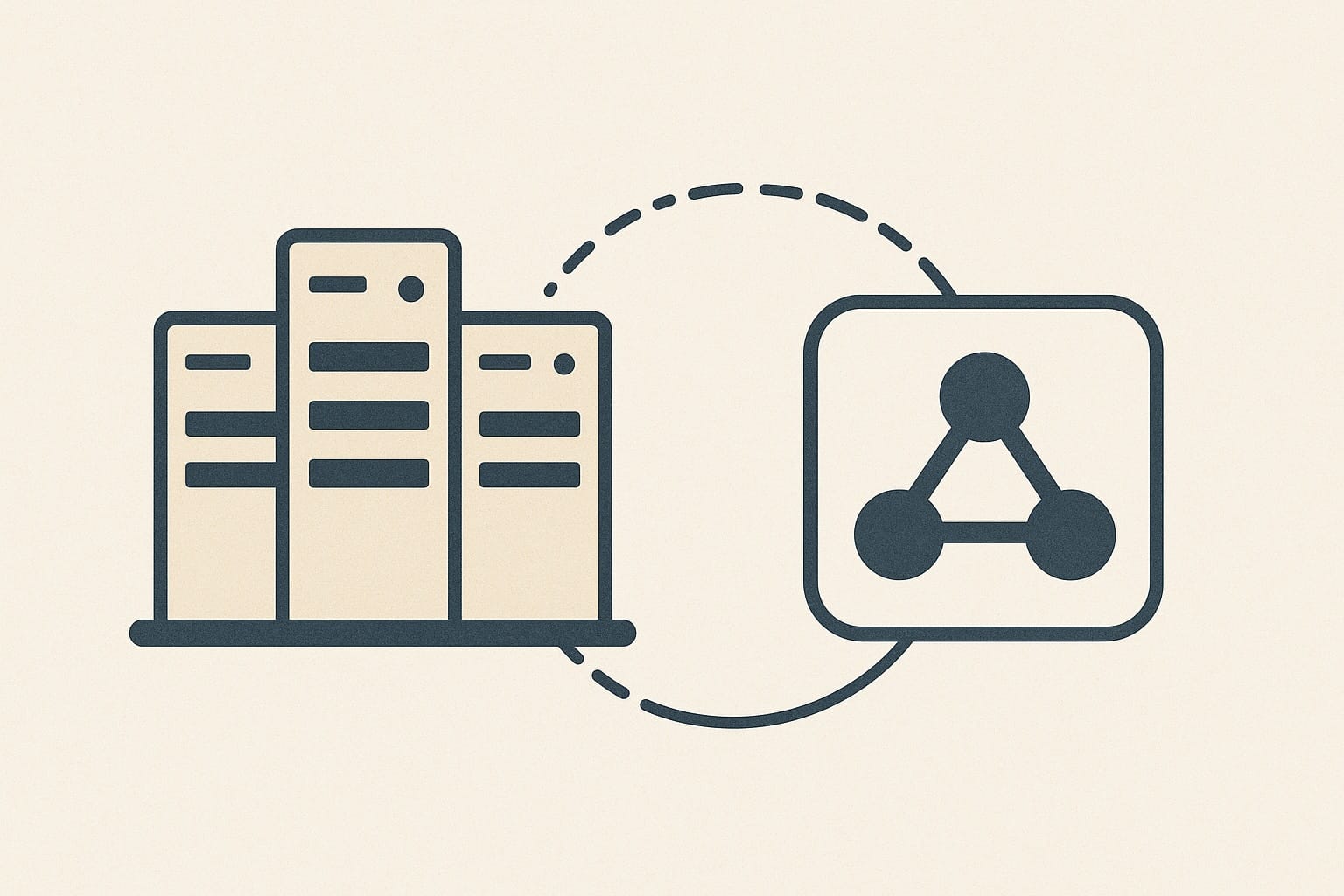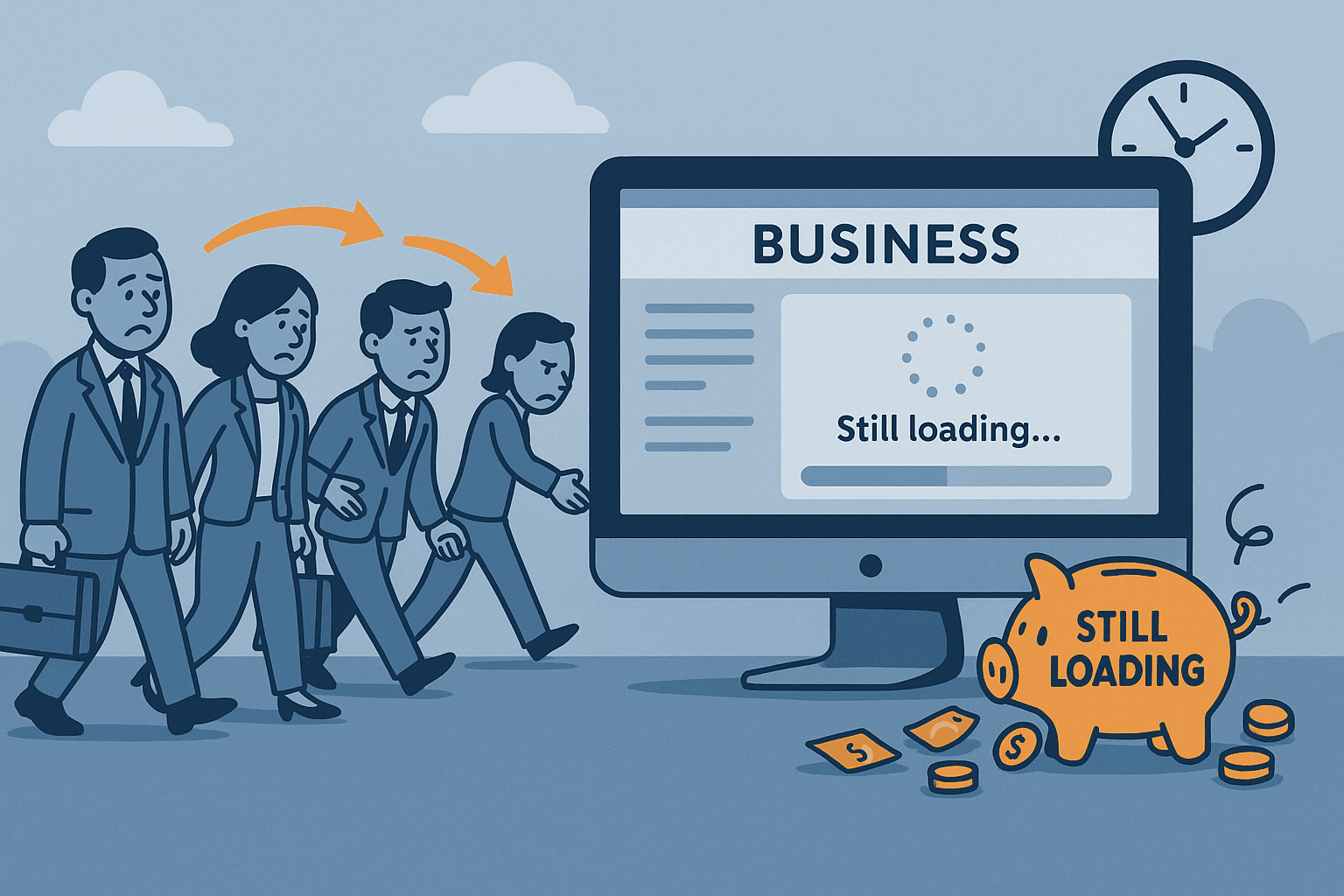
If your website loads like it’s stuck in 2012, it’s not just annoying — it’s driving your customers away. Page speed isn’t a vanity metric. It’s directly tied to how visible you are in search, how long people stick around, and whether they bother to buy at all.
You’re losing money every second your site drags.
Google uses site speed as a ranking factor. Slow websites get pushed down. Users bounce fast when things lag — especially on mobile. And when your checkout process stalls or your homepage can’t load in under two seconds, your sales tank. It’s not personal. It’s physics and frustration colliding at scale.
If your numbers are slipping — fewer conversions, lower engagement, more abandoned carts — don’t guess. Look at the signs.
In this guide, we’re going to break down the 10 specific ways your slow website is silently sabotaging your business. These are measurable, fixable problems savvy website owners need to spot fast:
- Pages that take forever to load
- Visitors bouncing before they even scroll
- Rankings evaporating from search results
- Shoppers vanishing halfway through checkouts
- Complaints piling up about broken or slow features
Speed is leverage — and slow means you’re losing.
Each of the 10 signs we’ll walk through is a signal that your site isn’t just underperforming — it’s costing you. Recognizing these early gives you a massive edge. Knowing exactly what to fix and why is the first step toward a faster, more profitable site.
Table of Contents
- Slow Page Load Times
- High Bounce Rates
- Declining Search Engine Rankings
- Low Conversion Rates
- Negative Customer Feedback
- Poor Mobile Performance
- Increased Cart Abandonment
- Drop in Returning Visitors
- Performance Reports Showing Declines
- Outdated Website Technology
- Conclusion and Next Steps
Sign 1: Slow Page Load Times
If your page takes more than 2 seconds to load, you’ve got a problem. Not a maybe. A conversion-killing, traffic-repelling problem. That tiny delay is long enough for someone to start thinking about something else and bounce, open a competitor’s link, and forget your brand even existed.
People don’t wait anymore — not for your homepage, not for your checkout, not for your product images to finally appear.
Speed is now a baseline expectation, not a bonus feature. Users equate slow with broken. And slow doesn’t just frustrate — it erodes trust. Think about the last time you tapped a link and got hit with a spinning wheel. Did you stick around? Probably not. Neither will your customers.
How slow is too slow?
- Less than 2 seconds: Ideal. Competitive and conversion-friendly.
- 2–3 seconds: Serviceable, but needs attention.
- 3–5+ seconds: You’re losing people — and money — fast.
The longer they wait, the lower your sales. Studies show conversion rates drop by over 4% for every extra second of load time. That adds up fast. Especially on high-traffic pages or during peak campaigns like Black Friday.
Test, measure, fix
You can’t fix what you don’t track. Here are tools that expose how your site’s really doing with speed:
- Google PageSpeed Insights – See load times per URL, plus fix suggestions. (Free)
- GTmetrix – Breakdown of technical slowdowns with waterfall analysis. (Free and premium plans)
- Pingdom – Fast visual reports across different locations. (Free, decent results)
- Browser Stack – Advanced testing with real devices and more granular feedback. (Small trial then paid)
We no longer can recommend Google Analytics as it has become a privacy liability and its interface has become much more complex and confusing. There are better alternatives out there!
Speed comes down to seconds — and those seconds decide your sales.
Not all tests are created equal! Ask us about our complimentary pro website analysis.
If you’re not sure where you stand, test your homepage, product pages, and checkout. Don’t wait for complaints to roll in. If pages are laggy, they’re already hurting your business where it counts — on your bottom line.
Sign 2: High Bounce Rates
You’ve done the hard part — you got someone to your site. Whether by a paid ad or by investing the time in your SEO or other promotions, you paid dear for that website visit. But if they’re clicking away after a few seconds without engaging, congratulations: you just paid for a useless visit.
High bounce rates are flashing red lights for performance trouble. And speed is often the root cause. Especially on mobile.
Slow-loading pages make people leave before they ever see your offer. If a product page takes 4 seconds to appear or the navigation feels sticky, the average visitor doesn’t stick around to troubleshoot. They leave fast. And those reactions show up in your bounce rate.
In addition, if your visitor came from a search page, Google takes notice when a visitor clicks and then comes right back to Google. And they will penalize your site as irrelevant.
What is a “bad” bounce rate?
It depends on your industry, but generally:
- Under 40% – Healthy. Site’s likely fast and relevant.
- 40–60% – Needs review. Could be speed, content, or design friction.
- Over 60% – Something’s broken. Check speed first.
If most of your visitors leave without clicking anything or visiting another page, they’re not getting far enough to convert and search engines take notice.
Speed causes bounce — here’s why
- First impressions matter — If your homepage takes too long to load, it kills curiosity.
- Mobile users bail fast — Mobile users expect speed. If it’s not instant, they’re gone.
- Search traffic is impatient — If someone finds you through Google but your site lags, you just burned a free lead.
How to spot it early
Use a website analytics service to isolate bounce rate by page, device, and source:
- Check your top landing pages – These are the front doors, and they need to load fast and work hard.
- Compare mobile vs. desktop – High mobile bounce often means mobile speed issues.
- Segment by channel – If paid traffic has high bounce, you’re wasting ad dollars on a slow site.
Speed and bounce rate go hand in hand. If one sucks, the other will too.
Here are a few website analytics platforms that are privacy respecting and reliable:
- Matomo Analytics — Easy to use and general purpose with good security controls. They have a paid and self-hosted option, which is free forever.
- Fathom Analytics — Simple analytics for many applications. Privacy focused. Paid.
- Plausible Analytics — Lightweight, intuitive and beautiful. EU based so great for GDPR compliance.
If your bounce rate has climbed and you haven’t changed your content, your issue probably isn’t strategy — it’s slowness. Fixing it isn’t optional if you want to keep visitors long enough to make money.
Sign 3: Declining Search Engine Rankings
If your site used to rank higher and now it’s buried behind competitors you know aren’t better, speed might be the silent killer.
Google doesn’t bury slow sites by accident. It’s baked into their algorithm.
Page speed isn’t some fringe SEO factor. It’s a core part of Google’s page experience signals — right alongside mobile usability, HTTPS, and intrusive interstitials. When your website is slow, your organic rankings suffer. And that means fewer eyeballs, fewer clicks, and fewer sales.
Yes, speed affects your position
- Mobile-first index – Google crawls the mobile version of your site first. If that lags, you’re losing SEO points before content even matters.
- Core Web Vitals – These are real metrics Google uses to measure user experience, including site speed and visual stability. Poor scores? You’re less competitive — period.
- Load time impacts dwell time – If your site loads slow and people bounce, your engagement metrics drop. That’s another signal telling Google your site isn’t worth ranking.
A great headline, perfect metadata, and high-authority backlinks can’t salvage a sluggish experience.
Check your Core Web Vitals — or stay invisible
Google’s PageSpeed Insights and Search Console give you access to real data across:
- LCP (Largest Contentful Paint) – Measures loading speed. Aim for under 2.5 seconds.
- FID (First Input Delay) – Measures interactivity. Target under 100ms.
- CLS (Cumulative Layout Shift) – Measures visual stability. Keep it under 0.1.
If you’re failing any of these, your site speed is tanking your SEO — and no amount of keyword tweaking will fix it.
If you’re more comfortable having a pro check this out for you, we will gladly give your site a complimentary review. Just ask!
Speed is SEO insurance
Want to protect your rankings? Then performance isn’t optional. It’s part of the deal now. Google doesn’t just want to see useful content — they want it delivered fast, stable, and mobile-friendly.
Think of it like this: if Google thinks your site wastes users’ time, they won’t send you traffic.
If you’ve watched your search position slip and can’t figure out why, don’t start rewriting every blog post. Check your speed. Chances are, Google’s already noticed what your backend team hasn’t.
Sign 4: Low Conversion Rates
Your website might look great. The branding is polished, the product is solid, ads are driving steady traffic. But if your conversion rate is barely moving — or dropping — there’s a good chance your site’s speed is killing the sale before it even starts.
Slower websites convert less. Period.
There’s no mystery here: when your site is slow, the user journey breaks down. Visitors give up mid-scroll. Mobile shoppers bail before adding anything to the cart. That friction costs you leads, sign-ups, and actual revenue.
The cold hard stats
- Google found that as page load time goes from 1 to 3 seconds, the probability of bounce increases by 32%.
- Portent’s data shows websites loading in 1 second convert 3x better than those loading in 5 seconds.
- Retail sites see a 7% drop in conversions for every 1-second delay, according to Akamai.
So if your site takes five seconds to load instead of two, you’re not just annoying users — you could be cutting your sales in half.
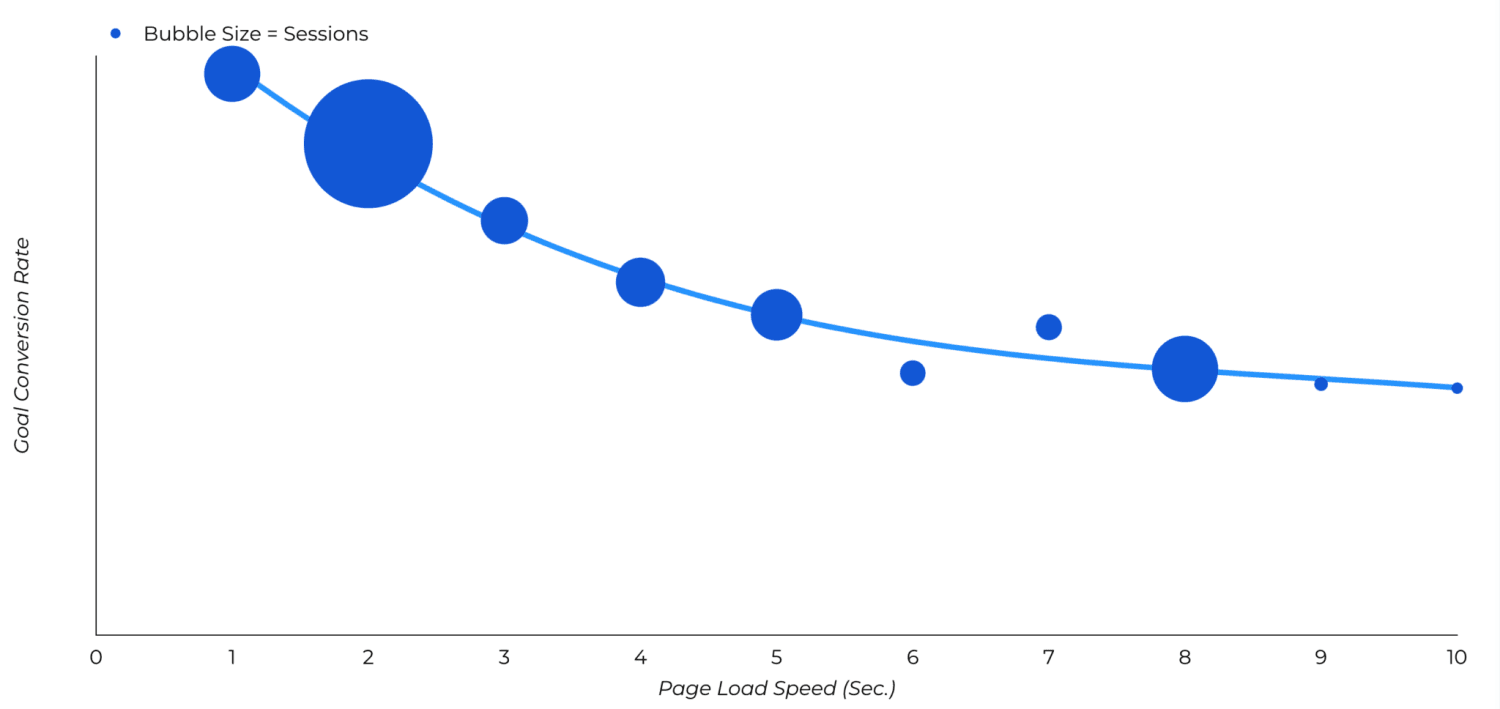
Here’s how slow speed strangles the buyer journey:
- Homepage loads slow – You lose trust before they even start browsing.
- Product page images lag – Shoppers don’t wait around to squint at placeholders.
- Add-to-cart button lags – Instant buyer intent turns into irritation.
- Checkout keeps spinning – This one hurts the most. Ready buyers vanish. Revenue evaporates.
You probably won’t hear about it. Most customers won’t tell you your site was slow — they’ll just leave and buy somewhere else. And unless you’re watching your analytics like a hawk, you’ll miss the connection between load time and falling conversions.
Diagnose the damage before it compounds
If your traffic is steady but your conversion rates are sliding, you need to isolate technical friction fast. Start here:
- Segment conversion rate by device – Mobile often suffers most from speed issues.
- Leverage behavior flow in Google Analytics – If people drop off right after landing or before checkout, speed’s likely the cause.
- Use speed recording tools – Tools like Hotjar and FullStory can show you exactly where frustration builds. Watch the hesitation and exits happen in real time.
A successful sale depends on speed as much as offer quality and design.
Fast sites feel professional. They build trust. They make it effortless to click, explore, and buy. Slow sites feel frustrating. They introduce doubt. And in 2025, doubt kills conversions.
If your site isn’t converting like it should, don’t blame your offer first. Blame the lag. Then fix it.
Sign 5: Negative Customer Feedback
If customers are taking the time to tell you your site is slow, it’s already doing damage — to your reputation, your repeat sales, and your profit.
By the time complaints show up in your inbox or reviews, frustration has already cost you revenue.
Most users won’t tell you they bounced because the checkout lagged. They’ll just vanish. But the few who do leave feedback? They’re speaking for dozens of others who didn’t bother. Ignore that at your own risk.
Here’s what those complaints really mean
- “Site takes forever to load” – Translation: I gave you a chance, and you wasted it. I’m gone.
- “Checkout didn’t work” – Translation: You just lost an easy sale. Not coming back.
- “Site feels outdated or clunky” – Translation: This is slow, I don’t trust it, and I’ll find someone who respects my time.
Speed is now part of your brand’s reputation — whether you like it or not.
When users associate your site with delay, lag, or crashes, they connect that experience to your product. Doesn’t matter if the product is amazing. If your site feels like a headache, so does your brand.
How this kills repeat business
- Trust takes a hit – A slow site feels sketchy. If they don’t trust your speed, they won’t trust their credit card info with you either.
- Frustration builds – Returning customers expect better, not worse. If your site loads slower the second time, they’re gone for good.
- Bad reviews echo – One angry post about “the broken site” lasts online far longer than the two seconds you could’ve saved on load time.
People don’t separate website experience from product experience. It’s all one impression. And speed is a huge part of it.
How to track the damage
- Review support tickets and messages – Look for keywords like “slow,” “freezing,” “won’t load,” or “glitchy.” They’re speed smoke signals.
- Scan your product reviews – Even great reviews often include notes like “wish the site worked faster.” That’s an early warning.
- Watch social media mentions – Users are blunt. A quick Twitter post about your site’s slowness can reach thousands before you see it.
Your website is your customer service before a human ever steps in.
Negative feedback tied to slowness doesn’t just affect new buyers. It kills loyalty. It drives refunds. It stops repeat orders. And most of the time, people aren’t mad at your product — they’re mad they had to wrestle with your slow site to get to it.
If you’re hearing complaints, don’t just apologize. Fix the speed.
Sign 6: Poor Mobile Performance
If your mobile site drags, you’re losing customers before they even see what you offer. It’s that simple.
Mobile traffic dominates — but mobile patience doesn’t.
More than 60% of all web traffic in the U.S. comes from mobile devices. That number keeps growing. But here’s the part many site owners ignore: mobile users bounce twice as fast when sites are slow. They’re on the go, they’re multitasking, and they expect instant results. If your site can’t keep up, they’re gone — probably to a competitor who loads faster.
Mobile slowdowns hurt more than just UX
- They crush conversions – Mobile users browse fast and buy faster. If your page lags, they lose interest.
- They trash your brand’s credibility – A site that loads slowly or breaks on mobile feels unprofessional at best, untrustworthy at worst.
- They wreck local SEO – Google’s mobile-first indexing means that your mobile speed can tank your search visibility, especially for local results.
This isn’t optional — your mobile site needs to move.
Check your mobile speed right now
- Run Google PageSpeed Insights – Input a few key pages and check the mobile score. If it’s under 80? You’ve got issues.
- Open your own site on a phone – Use real-world testing. Try it on Wi-Fi, then LTE. Try your product pages, blog, and checkout. Anything feel slow? Guess what your users think.
- Use Chrome DevTools – Simulate mobile throttling conditions and see exactly where the lag drags down the experience.
If you’re not actively testing and optimizing mobile speed, you’re in denial — and it’s costing you real revenue.
Why mobile performance gets neglected
Desktop design still sets the tone for most businesses. But mobile isn’t just a backup view anymore — it’s often the first and only view your visitors see. Yet so many sites are weighed down by issues like:
- Heavy JavaScript – Great for desktop interactivity, brutal on mobile speed.
- Poor image optimization – Large, uncompressed files kill load times.
- Too many third-party scripts – Add-ons for tracking, chat, or reviews? Every one of them adds mobile drag.
- Unresponsive elements – Buttons that are too close, pop-ups that won’t close — they create mobile friction your users won’t tolerate.
Fixing mobile speed is a profit move, not a tech task
If mobile shoppers can’t navigate smoothly, they won’t just bounce — they’ll remember you as the store that wasted their time. That hurts both one-time conversions and future loyalty. Speed it up and you give them a reason to come back.
Your mobile site doesn’t need to be pretty first — it needs to be fast first.
- Use responsive, lightweight themes – Heavy themes with bloated code crush mobile load times.
- Lazy-load assets – Only load what’s immediately needed. Delay everything else.
- Cut non-essential scripts on mobile – Every script you remove is a load-time win.
Fix your mobile performance before your users fix it for you by leaving.
We have professional website optimizers here at GillyTech. Ask us for a free pro website analysis and let’s talk about strapping your website to a rocket!
Sign 7: Increased Cart Abandonment
Abandoned carts are more than missed opportunities — they’re a neon sign that something broke in the buying process. And more often than not, that “something” is speed.
If your checkout is slow, you’re inviting customers to leave mid-purchase.
Everything could be perfect. Great product. Right price. Clear value. But if there’s any lag during checkout? That trust crumbles fast. Buyer intent fades, frustration builds, and poof — they disappear before hitting “Place Order.”
The checkout killer: delay
Speed matters most when money’s on the line. A checkout bottleneck — whether it’s a spinning wheel, a lagging promo code field, or a payment page that loads like molasses — kills momentum in the worst possible spot.
- Long load times between checkout steps – Break the flow, lose the sale.
- Slow form validation – Every extra second waiting on an address check or payment field response adds friction.
- Third-party plugins dragging speed – PayPal buttons, fraud tools, live chat — if they lag, your checkout does too.
People expect Amazon-level speed — especially when handing over their credit card.
Your buyer’s mindset is fragile at checkout. Even a couple of seconds of lag gives them time to rethink. To double-check shipping. Or worst of all — to start comparison shopping.
The data says it all
- According to Baymard Institute, 70% of online shopping carts are abandoned.
- Up to 18% of those are blamed directly on slow website or complex checkout processes.
- A 1-second delay in load time during checkout can drop conversions by 7% or more.
You could be bleeding thousands in lost sales every week — and never see it unless you’re watching closely.
How to spot the lag in your checkout
Start by watching what users do, not just where they click. Here’s how:
- Use session recording tools (like Hotjar or FullStory) – Watch real checkouts. See if users hesitate, scroll aimlessly, or bail after clicks don’t register fast enough.
- Measure checkout speed by each step – Use built-in e-comm analytics and dev tools to time step transitions. Anything over 1 second is too long.
- Track abandonment by device type – Slow mobile checkouts are abandonment magnets. Compare rates to spot patterns.
Speed isn’t a nice-to-have at checkout — it’s the difference between money in your account or in someone else’s.
Checkout friction solutions that work
- Preload resources – Start loading payment pages or dashboards as soon as a user enters checkout.
- Minimize API calls – Delay or eliminate third-party scripts that aren’t mission-critical.
- Streamline steps – Every extra field or screen adds time. Speed up the process with shorter forms and auto-validation.
- Use Performance Monitoring Tools – Services like New Relic or SpeedCurve can pinpoint where your checkout is dragging in real time.
If buyers are making it to checkout but not converting, check the clock — lag is possibly a big leak. You are going to want to find out from your visitors what the hang up was in a cart abandonment survey.
Don’t just optimize your landing page and call it a day. Your checkout process is where almost-sales happen or implode. Milliseconds matter when people want to give you money. Make it fast, frictionless, stable and final — or don’t be surprised when your “order complete” numbers fall flat.
Sign 8: Drop in Returning Visitors
If your repeat traffic is fading, your speed could be the silent dealbreaker. People come back to sites that feel smooth, fast, and worth their time. If yours doesn’t, they remember — and they move on.
Slow sites don’t just lose first-time visitors — they drive away high-intent return customers who were ready to buy again.
Returning visitors are your low-hanging fruit. They’ve already found you. They’ve already shown interest, even trust. But when they come back and hit a slow product page or a glitchy account dashboard? That trust turns into friction. And friction kills loyalty.
Why speed wrecks retention
- Trust doesn’t survive lag – Yesterday’s smooth experience sets the bar. If today’s is slower, it feels like a letdown.
- Users remember friction – If they struggled with slow pages during checkout last time, why would they come back for more of that?
- They’ve found alternatives – Your competitor’s faster site is a click away. Once they try it, good luck getting them back.
Loyalty isn’t about rewards programs. It’s about user experience — speed included.
Signs your slowness is hurting repeat visits
- Returning visitor percentage dropping in your analytics – If your returning user count is shrinking, something’s off. If site content and offers haven’t changed, slowness might be what’s driving them off.
- Lower engagement from repeat users – Are repeat visitors spending less time, browsing fewer pages, or converting less often than before? That’s not just disinterest. It could be technical fatigue.
- Repeat user checkout abandonment is climbing – If loyal customers are quitting halfway through the process, they’re clearly frustrated — and speed is often the hidden culprit.
If your numbers show fewer people coming back — and those who do engage less — performance is likely the leak.
Here’s what return visitors expect:
- Consistency – A previously good experience sets the expectation. If subsequent visits feel slower, it breaks trust.
- Faster experiences – Returning users want speedier interactions than the first visit. They know what they’re looking for — and they want to get to it fast.
- Reliability – Repeat users are more sensitive to downtime or loading glitches. They expect premium treatment.
This is where a lot of site owners mess up: they optimize for first impressions and forget the second, third, and tenth. But return visits are how you grow revenue without always chasing new traffic.
How to increase speed-driven loyalty
- Use browser caching and CDN optimization – Help returning users load pages faster by caching static resources like images, CSS, and JavaScript across sessions.
- Personalize repeat experiences – Return visitors click faster when your site remembers preferences and past orders. But make sure those features don’t slow things down.
- Prioritize speed on account and dashboard pages – These are heavy traffic spots for existing users. Optimize them heavily — lag here undermines everything else.
- Test logged-in user speeds – Don’t just test your homepage. Returning users are typically logged in — and that version of your site might be slower without you realizing it.
Retention is ROI — and if your site isn’t fast, your best customers won’t come back.
Loyalty isn’t earned once. It’s earned again every visit with speed, trust, and zero friction. If returning users are disappearing and you can’t explain why, look at your load times. Speed gets people in the door — but also keeps them coming back.
Sign 9: Performance Reports Showing Declines
You can’t fix what you’re not measuring — and when your website’s hurting your business, the data is often screaming at you long before customers do.
Your analytics are more than metrics — they’re warning signs.
If traffic is flat but bounce rates are up, if conversions are dropping with no change in pricing or ads, or if checkout abandonment is climbing, you need to stop guessing and start looking at what your performance reports are actually telling you.
Start with Google Analytics (GA4)
Most analytics platforms give you the core behavioral data that shows the real-world impact of slow speed:
- Engagement metrics – If average session duration is shrinking and page views per session are dropping, users are bailing earlier. Speed could be the reason.
- Event tracking – Set up events to monitor where people are clicking, scrolling, or stopping. A sudden drop-off on product pages or checkout could mean load time issues.
- Path analysis – If you see users exiting before key steps like adding to cart or viewing a product, that’s a red flag. Performance friction may be the cause. For this we recommend you check out UXCam.
If your business metrics are tanking but your marketing hasn’t changed, trust the behavior data — not your gut.
Zoom in with PageSpeed Insights
Google’s PageSpeed Insights blends lab and field data to show how your site performs on real-world devices:
- Field Data (CrUX) – Pulls from actual Chrome users and shows if your users are routinely hitting slow load times.
- Core Web Vitals scores – Light up in red or yellow when your speed metrics like LCP, FID, or CLS are failing.
- Opportunities section – Flags real factors hurting load times, like render-blocking scripts, oversized images, or unoptimized CSS.
If your LCP is over 2.5 seconds, you’re not “almost fine” — you’re losing buyers every minute.
Look at trends, not just snapshots
Speed-related damage sneaks in over time. A one-time report won’t cut it — you need to track patterns:
- Compare month-over-month or before/after a redesign – Did load times creep up? Did conversions fall right after you added new features?
- Segment by device and geography – Speed might be dragging in specific mobile networks or shipping regions you care about most.
- Align speed with revenue metrics – Plug site speed reports into revenue dashboards. If your fastest category pages drive more sales per session, that’s not a coincidence.
Performance reports aren’t just about fixing code — they’re about protecting your profit.
Other tools that tell the truth
- SpeedCurve – Visualizes speed trends over time and ties them directly to business goals like conversion rate or revenue per session.
- New Relic – Especially useful for deeper backend performance tracking. If API response times are climbing, your site’s speed will suffer across the board.
- Hotjar or FullStory – Session recordings let you watch actual users deal with lag, clicks that don’t register, and rage clicks. Great for exposing the user impact hidden behind the numbers.
If your analytics tools say your site’s underperforming, believe them. This stuff doesn’t fix itself.
A slow website rarely announces itself with a crash. It starts with a dip in conversions. Fewer return visits. Cart drops. You need to act before those numbers become habits that flatten your bottom line.
Your reports already know what’s broken — your job is to read them, act fast, and speed things up where it counts.
Sign 10: Outdated Website Technology
If you’re still running a theme from 2017, or you haven’t touched your plugins since you launched, your tech stack might be quietly strangling your site speed.
Old technology doesn’t just limit features — it slows everything down.
Sluggish load times often come from deep under the hood: bloated themes, outdated scripts, conflicting plugins, or a clunky hosting setup that can’t keep up. Even if things “look fine,” your backend could be grinding your customer experience to a halt.
Here’s how outdated tech wrecks performance
- Old plugins – Legacy plugins often have unoptimized code, security holes, or compatibility issues with modern browsers. They waste server time with every request.
- Bulky or deprecated themes – Themes built for looks, not speed, can include unnecessary scripts, outdated libraries, and poor mobile support.
- Underpowered hosting – If your hosting doesn’t offer caching, SSDs, or scalable infrastructure, you’re stuck waiting behind a hardware bottleneck while your competitors fly past you.
If you haven’t upgraded in years, your site is aging hard — and your speed is paying the price.
Signs your tech is the problem
- Site breaks after basic plugin updates? You’re likely running obsolete versions of core files.
- Your admin panel is sluggish – That lag isn’t just annoying; it’s hammering frontend performance too.
- You rely on five different plugins for one task – Overlapping functionality increases load time and introduces conflicts.
Legacy code builds up like digital plaque. Eventually, it clogs performance so badly no amount of optimization can fix it — you need an upgrade.
What modern tech gives you that old tech doesn’t
- Faster load times – Lean code, better caching, and modern frameworks mean faster delivery to the browser.
- Better mobile performance – Responsive design and modern CSS/JS practices cater to mobile-first browsing.
- Improved security – Old software is risky. Speed and protection go hand-in-hand when it comes to trust.
- Compatibility with speed enhancers – Newer frameworks integrate with CDNs, lazy-load features, and modern caching systems out of the box.
Trying to optimize with outdated tech is like tuning up a 20-year-old car to race Teslas. Wrong tool for the era.
Time to upgrade? Here’s your baseline checklist
- Theme – Switch to a lightweight, performance-driven theme like GeneratePress, Astra, or a headless setup with front-end frameworks like Next.js.
- Plugins – Audit every single one. Remove anything unused, replace old tools with speed-tested options, and ditch multi-purpose plugins that try to do everything.
- Hosting – Move off shared hosting if you’re serious. At minimum use managed providers tailored for your CMS (like WP Engine, Kinsta, or Cloudways for WordPress).
- Tech stack – If your back-end is on outdated PHP, an old CMS version, or legacy infrastructure, work with a dev to update before it breaks something costly.
Modernizing your tech isn’t about staying trendy — it’s about staying fast, functional, and profitable.
A slow site full of old code is dead weight on your business growth.
If your marketing team is getting clicks but your site isn’t converting, and you’ve already “optimized everything” on the front end, it’s time to dig deeper. Your outdated backend could be the hidden culprit behind ongoing speed and conversion issues.
Don’t cling to old tech just because it’s what you’re used to. Update your tools, and your site speed — and sales — will follow.
This is exactly why we created HyperPress™ premium WordPress website hosting and maintenance. It’s a blend of hyper fast WordPress hosting using the latest tech, rock solid software updates for stability and hyper-secure protection so you’re never left exposed. Ask us about HyperPress™ today!
Conclusion and Next Steps
You’ve seen the signs. If your website is slow, it’s not just a minor annoyance — it’s actively damaging your business. From missed conversions to buried search rankings, every delay is costing you. And now, you know where those problems show up:
- Pages taking too long to load
- Sky-high bounce rates and cart abandonment
- SEO rankings that used to be there… but aren’t anymore
- Customers complaining — or worse, not coming back at all
- Analytics screaming performance declines that never got addressed
Speed isn’t just a feature — it’s a competitive requirement.
What you can do right now
- Run a full speed audit using Google PageSpeed Insights, GTmetrix, or WebPageTest. Test your main pages, not just your homepage.
- Review your analytics in GA4. Look at bounce rates, conversion trends, and pathways users drop off. Find patterns that line up with friction points.
- Upgrade outdated plugins, themes, and hosting. If your tech stack is sluggish or unsupported, no amount of optimization will save it.
- Streamline checkout flows. Cut anything that adds lag between product interest and purchase. It’s not “just a second” — it’s potentially thousands lost.
- Prioritize mobile speed. Optimize image sizes, reduce unnecessary scripts, and test everything on real devices — not just emulators.
Don’t overhaul everything at once. Focus on your highest-traffic, highest-value pages first — your product pages, checkout, and homepage. Fix what’s breaking conversion paths, then work outward.
A few resources that help
- WP Rocket or LiteSpeed Cache – Solid caching plugins for WordPress that can shave seconds off load times.
- ShortPixel or TinyPNG – Compress images without killing quality. Fast-loading visuals = faster pages.
- Cloudflare, QUIC.cloud or Bunny CDN – Content delivery networks that spread your site across multiple data centers. Better speed, everywhere.
- Perfmatters (WordPress) – Removes unnecessary scripts and bloat sitewide. Speeds up both UX and backend.
- A real developer – Not a generalist, not your cousin who “knows WordPress.” Hire someone who eats performance bottlenecks for breakfast. Talk to us! We have your back.
The clock is ticking
Every second of delay is a lost opportunity — and your competitors aren’t waiting around.
You’ve got the knowledge. You’ve got a list of real problems and real fixes. Now do something about it.
If your site’s slow, you’re not stuck — you’re just overdue for action.